HowTo - Hand in Homework online
Lecturer: activate homework function
As a lecturer you have to activate the homework function. This is done in the lecture properties under 'Homework'.
You have the possibility to activate the online submission for all exercise sheets or to decide individually for the exercise sheets whether the solutions can be submitted online.
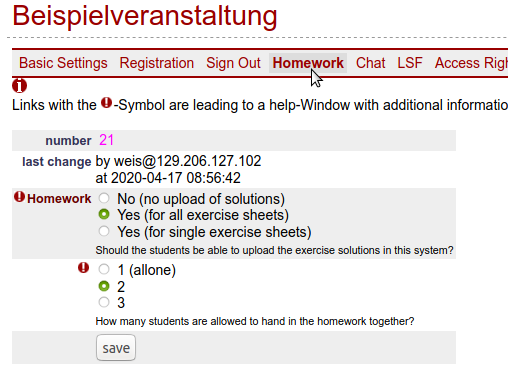
Lecturer: define exercise sheet
The exercise sheets are defined (as before) under 'Exercise sheets/exams'. If the homework function is activated, there are now the fields for the deadline date. There is also a field for the edl time. If you leave this empty, '23:59' will be displayed.
Student: Upload Homework Solution
The students will find the upload link under 'My Groups' ( and the selection of the lecture/group).
The upload page also offers the possibility to hand in the homework together with other students from the group. Provided this option has been activated by the lecturer.
Lecturer/Tutor: Download homework files
If the deadline has passed and the participants have uploaded files, the tutor can download these files.
There are two ways to retrieve the files:
1. At the group view
at the top of the group overview there are now not only links to enter the points but also a link to the homework.
If you select a exercise sheet, you get a list of persons and files related to this exercise sheet.
Either you click directly on the download symbol or you click first on the file name, then you get a detailed view of this file.
As a tutor you have the permission to rename, delete or reassign the students' files.
2. At the students' details
At the individual participant's data there is a menu item 'Homework'. Here you will find all files uploaded by or for this person.
Lecturer/Tutor: Upload correction files
The upload of corrections is now done at the same place where the homework files could be downloaded.
You just have to follow the link 'Upload file'.
Student: Download corrected files
The participants of the lecture will now find the files uploaded by the tutor at the same place where they uploaded the homework. These files are marked with the word 'tutor' and cannot be deleted here.










